Log in
Skip to main content
- Products
- Synthetic data platform
- Tonic FabricateSynthesize relational data, free-text, and mock APIs from scratch
- Tonic StructuralDe-identify, subset, and synthesize structured and semi-structured data
- Tonic TextualDe-identify, redact, and synthesize unstructured data, free-text, and files
- Technologies
- IntegrationsIncluding relational databases, data lakes, NoSQL databases, flat files, and SaaS applications
- SecurityLearn about the security posture and compliance framework built into our products
- Capabilities
- Pricing
- Resources
Product updates
Resources
Explore our latest releases in detail through our product update articles. Preview UI updates, understand how new features benefit your workflows, and click through to all the related documentation.
See all.svg)
.svg)






















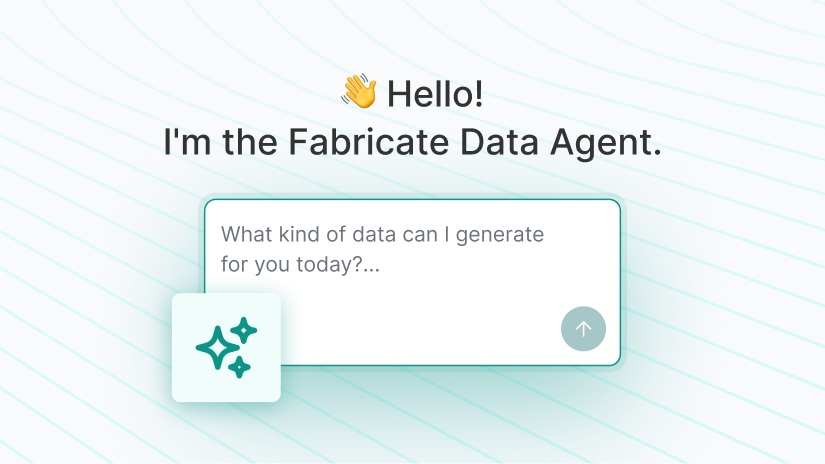
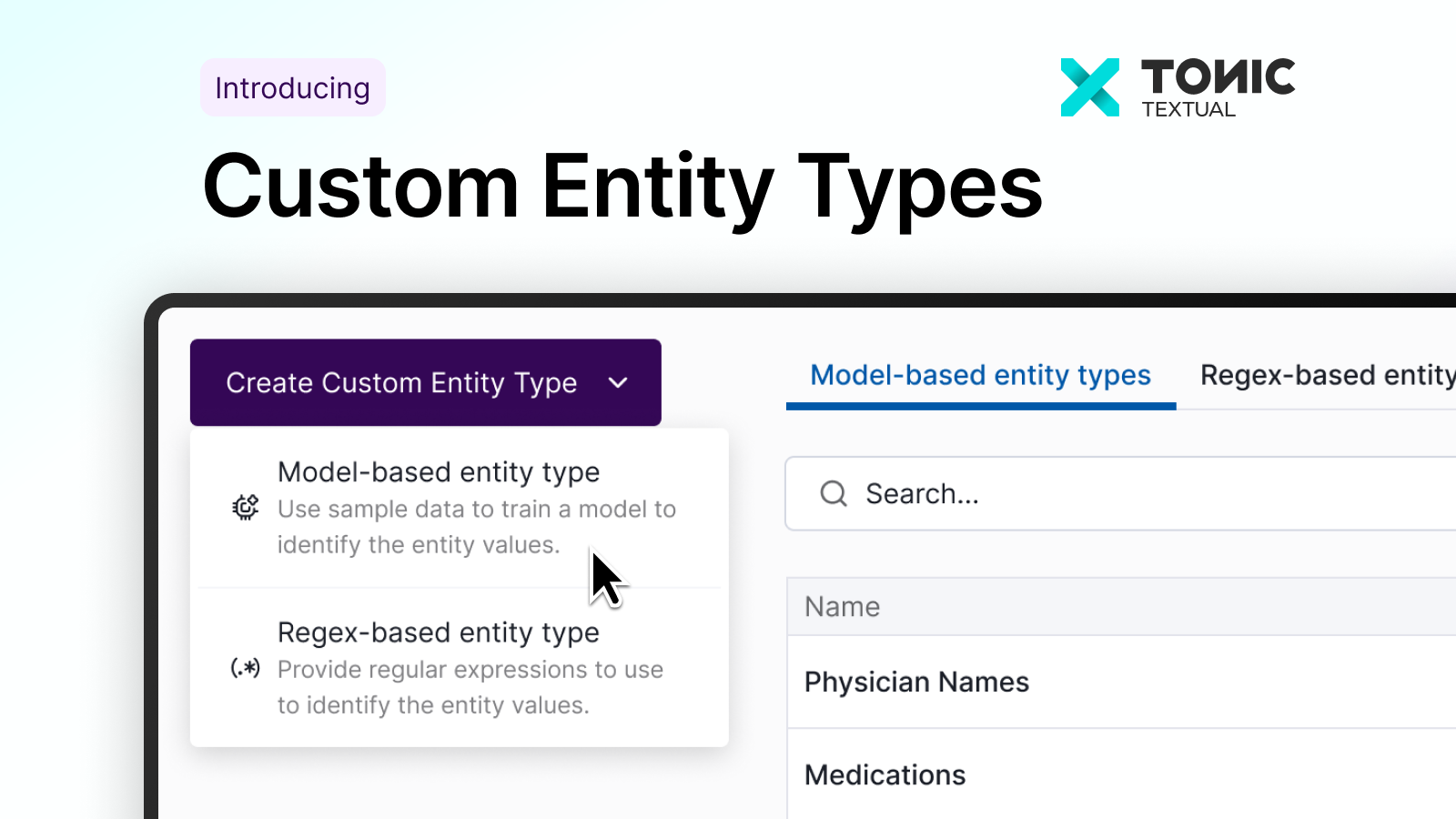


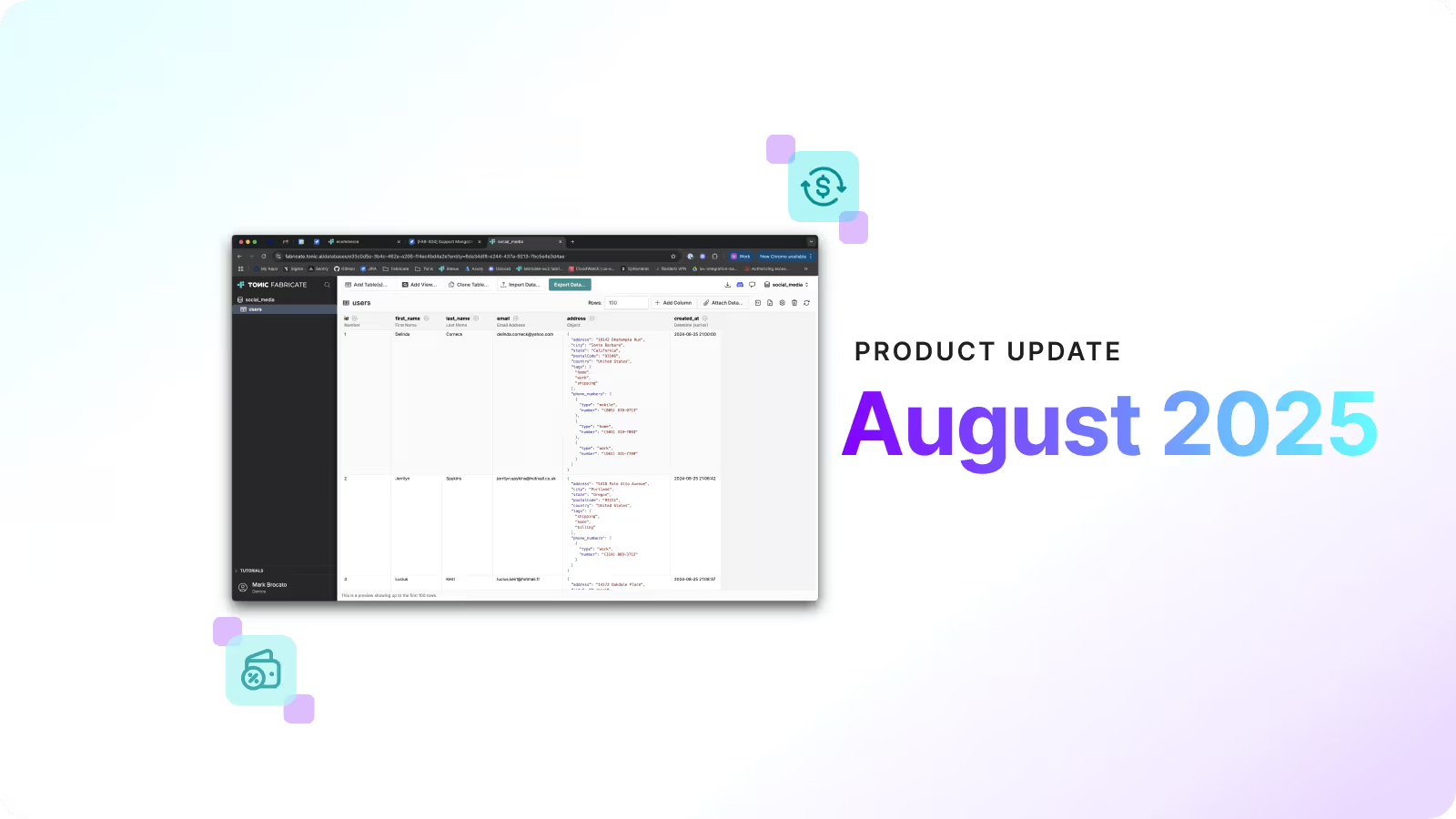

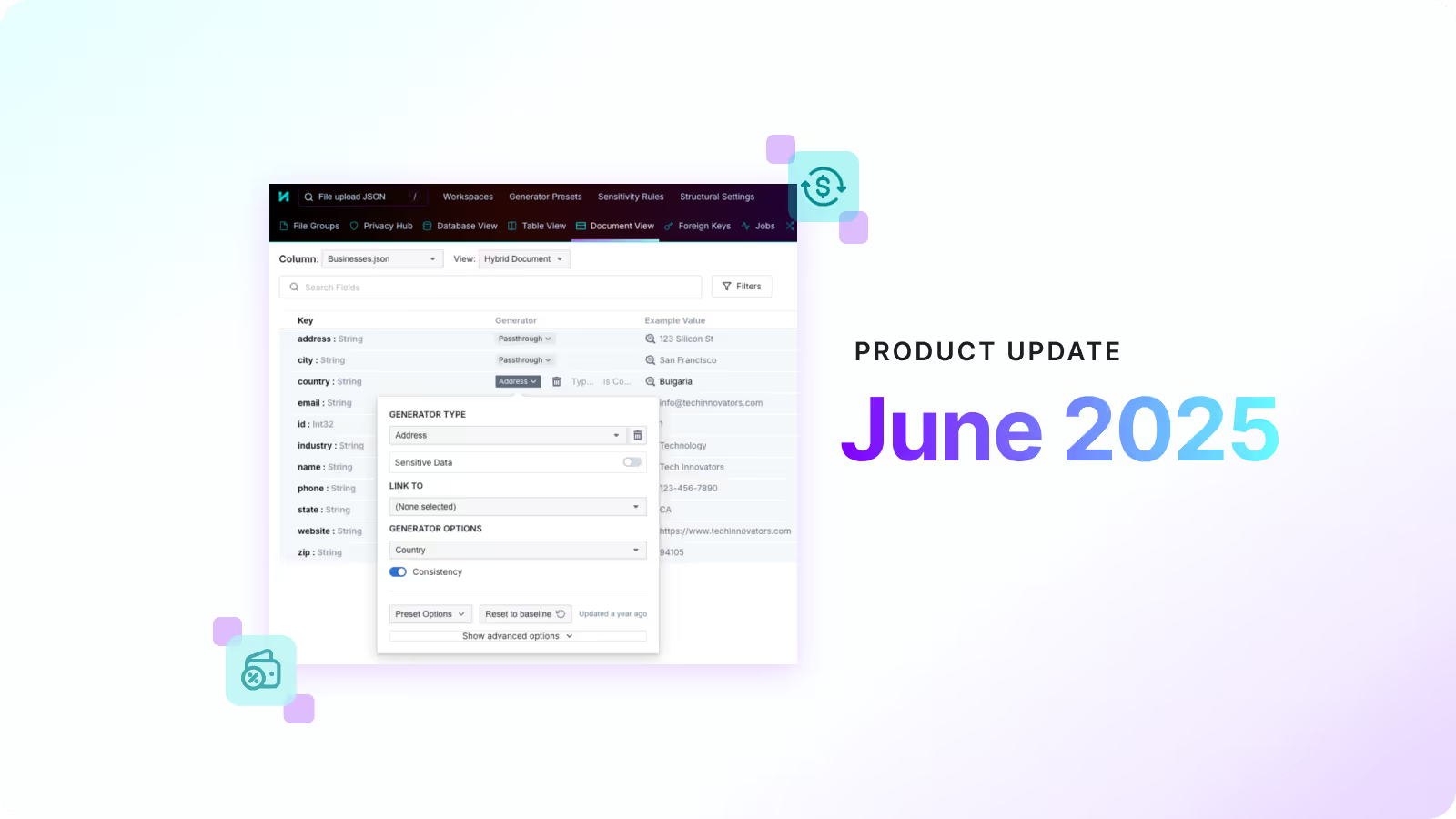




















.avif)



